Join us at the 15th Annual Kentucky Women’s Book Festival!
The 15th annual Kentucky Women’s Book Festival will feature several authors Saturday, March 13th, 2021 virtually on Microsoft Teams 10am-12:30pm. The festival will be recorded and posted afterwards.
The festival’s opening speaker will be Cassie Chambers Armstrong, Louisville Metro Councilwoman and Author of Hill Women: Finding Family and a Way Forward in the Appalachians – about the Appalachian women who raised the author.
“After rising from poverty to earn two Ivy League degrees, an Appalachian lawyer pays tribute to the strong ‘hill women’ who raised and inspired her, and whose values have the potential to rejuvenate a struggling region.”
Other speakers will include a panel of authors from the Louisville Story Program’s The Fights We Fought Have Brought Us Here, in which ten young writers from Central High School, Muhammad Ali’s alma mater, write about the struggles that have brought them to where they are today.
• Anila Cherry
• Halima Omar
• Naudia Green
• Persia Archie-Smith
The University of Louisville Women’s Center hosts the event, which is part of the university’s observance of Women’s History Month.
How to Join the Kentucky Women’s Book Festival Event on Microsoft Teams
After registering, you will be sent a calendar invite to be able to join us virtually on Microsoft Teams.
• We ask that all participants have their mic muted and cameras off during the program.
• You can put questions in the chat or Raise Your Hand to be called on to verbally ask your question with your camera being turned on as an option during the Q&A sessions.
• We will take a group photo during the program asking participants who are comfortable to turn on their camera.
You can join a Teams meeting anytime, from any device, whether or not you have a Teams account. If you don’t have an account, follow these steps to join as a guest.
1. Desktop
a. Go to the meeting invite and select Join Microsoft Teams Meeting.
b. That’ll open a web page, where you’ll see two choices: Download the Windows app and Join on the web instead. If you join on the web, you can use either Microsoft Edge or Google Chrome. Your browser may ask if it’s okay for Teams to use your mic and camera. Be sure to allow it so you’ll be seen and heard in your meeting.
c. Enter your name and choose your audio and video settings. If the meeting room (or another device that’s connected to the meeting) is nearby, choose Audio off to avoid disrupting. Select Phone audio if you want to listen to the meeting on your mobile phone.
d. When you’re ready, hit Join now.
e. This will bring you into the meeting lobby. The meeting organizer will admit you into the program.
2. Mobile
a. In the meeting invite, select Join Microsoft Teams Meeting.
b. If you do not already have the Teams mobile app, you’ll be taken to your app store to download it.
c. Download and open the app.
If you have an Android device, open the app right from the app store page.
If you have an iOS device, tap the meeting link again to open the app.
d. Next, you’ll be given two options for joining your meeting: Join as a guest or Sign in and join. Choose Join as a guest.
e. Type your name and tap Join meeting.
f. Once you’re in the meeting, you can turn your video or mic on or off by tapping on the center of your screen to show the meeting controls. Tap again to hide them.
3. Call-In
a. On the calendar invite, there is an option to call in using a phone number and conference ID code.
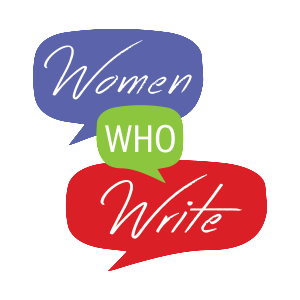 Women Who Write | A Place, A Space, A Voice | Louisville, Kentucky
Women Who Write | A Place, A Space, A Voice | Louisville, Kentucky